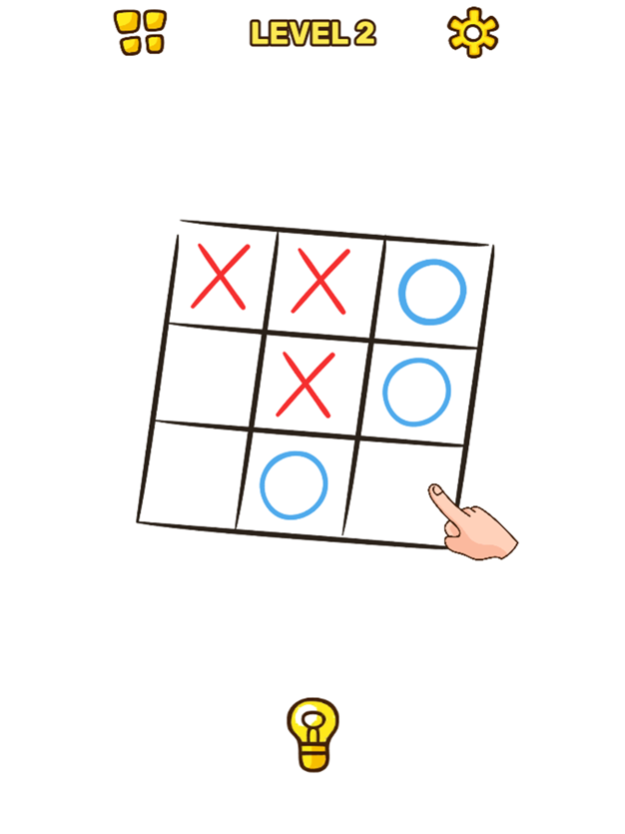Tricky Line: Draw the Part 0.5.4
Free Version
Publisher Description
Welcome to Tricky Line! Get ready for 3 things: drawing, crazy brain teasers, and tons of fun!
What will you need to do? Well, at first it doesn't look hard: you get half a picture upfront. You need to figure out what it is and then draw the second half. But here's the catch: you can only draw one line to finish it! Think you can handle it?
Get ready for:
- Lots of mind puzzles to give your brain a workout
- Challenging brain tests that will really make you think before you can solve them
- A fun atmosphere
- Easy controls, simple interface, and beautiful graphics
What you WON'T find in our game:
- Monotone, repeating levels
- Boredom and gray colors
- Brain teasers that don't make you think
Draw lines, solve brain puzzles, and relax. This pencil game helps you improve your logical thinking skills, develop great creativity, as well as release stress.
Play riddle games with friends, family, or colleagues whenever you want. Have lots of fun together, solving picture puzzles.
Also, Tricky Line is absolutely free! So go ahead and download it right now! What're you waiting for? Start playing now!
Jan 4, 2022
Version 0.5.4
Try new levels!
About Tricky Line: Draw the Part
Tricky Line: Draw the Part is a free app for iOS published in the Action list of apps, part of Games & Entertainment.
The company that develops Tricky Line: Draw the Part is DEVGEIM. The latest version released by its developer is 0.5.4.
To install Tricky Line: Draw the Part on your iOS device, just click the green Continue To App button above to start the installation process. The app is listed on our website since 2022-01-04 and was downloaded 0 times. We have already checked if the download link is safe, however for your own protection we recommend that you scan the downloaded app with your antivirus. Your antivirus may detect the Tricky Line: Draw the Part as malware if the download link is broken.
How to install Tricky Line: Draw the Part on your iOS device:
- Click on the Continue To App button on our website. This will redirect you to the App Store.
- Once the Tricky Line: Draw the Part is shown in the iTunes listing of your iOS device, you can start its download and installation. Tap on the GET button to the right of the app to start downloading it.
- If you are not logged-in the iOS appstore app, you'll be prompted for your your Apple ID and/or password.
- After Tricky Line: Draw the Part is downloaded, you'll see an INSTALL button to the right. Tap on it to start the actual installation of the iOS app.
- Once installation is finished you can tap on the OPEN button to start it. Its icon will also be added to your device home screen.